Shynet is an open source self-hosted web analytics platform which works without cookies and is privacy-friendly.
RudderStack supports Shynet as a destination to which you can seamlessly send your event data.
Getting started
Before configuring Shynet as a destination in RudderStack, verify if the source platform is supported by Shynet by referring to the table below:
| Connection Mode | Web | Mobile | Server |
|---|---|---|---|
| Device mode | Supported | - | - |
| Cloud mode | Supported | Supported | Supported |
Once you have confirmed that the source platform supports sending events to Shynet, follow these steps:
- From your RudderStack dashboard, add a source. Then, from the list of destinations, select Shynet.
- Assign a name to the destination and click Continue.
Connection settings
To successfully configure Shynet as a destination, you will need to configure the following settings:
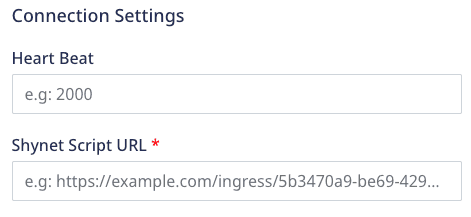
- Heart Beat: This is a device mode only setting. Enter the time (in ms) to send a ping request. The default value is 5000 ms.
- Shynet Script URL: Enter the script URL generated by Shynet for your service.
Client-side events filtering
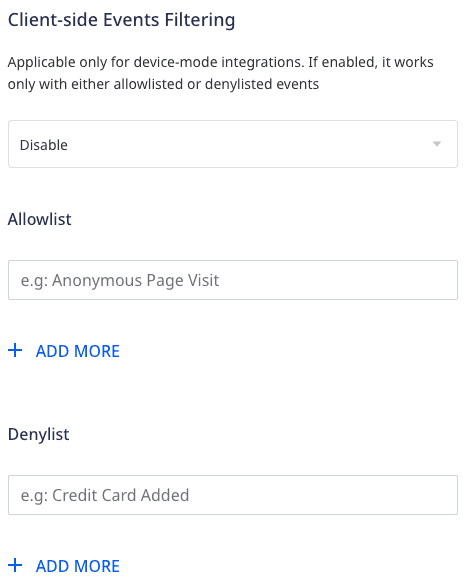
This setting lets you specify which events should be blocked or allowed to flow through to Shynet.
Web SDK settings
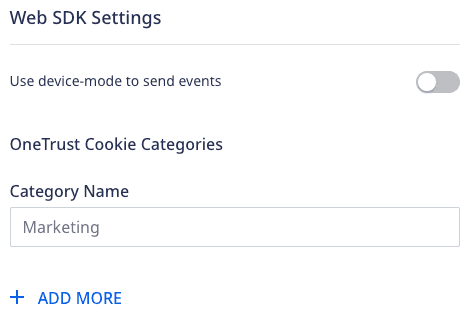
These settings are applicable only if you are sending events to Shynet via web device mode.
Use device-mode to send events: Enable this setting to send events from the JavaScript SDK to Shynet via the device mode.
OneTrust Cookie Categories: Use this setting to map OneTrust cookie consent groups to RudderStack's consent purposes.
Page
The page call lets you record your website's page views with any additional relevant information about the viewed page.
Cloud mode
A sample page call for cloud mode is shown below:
rudderanalytics.page("HomePage", { loadTime: 55}, { context: { page: { url: 'www.site.com' } }});The following table lists the mappings between RudderStack and Shynet properties:
| RudderStack property | Shynet property | Presence | Data type |
|---|---|---|---|
context.page.url | location | Required | String |
context.page.referrer | referrer | Optional | String |
properties.loadTime | loadTime | Optional | Integer |
context.page.url is a required property, it is taken as the URL of the current page automatically by rudderanalytics, if not specified.Device mode
A sample page call for device mode is shown below:
rudderanalytics.page("Home");FAQ
Where can I find the Shynet script URL?
To find the Shynet script URL, follow these steps:
- Log into your Shynet dashboard.
- From Services, select your service and click Manage.
- Copy the script URL, as shown:
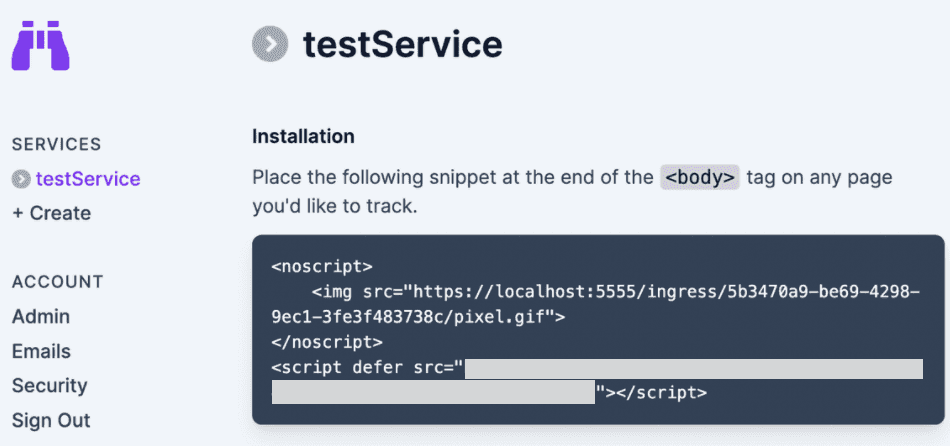
Contact us
For more information on the topics covered on this page, email us or start a conversation in our Slack community.